The Role of Lottie Animation Software in Modern UI/UX Design
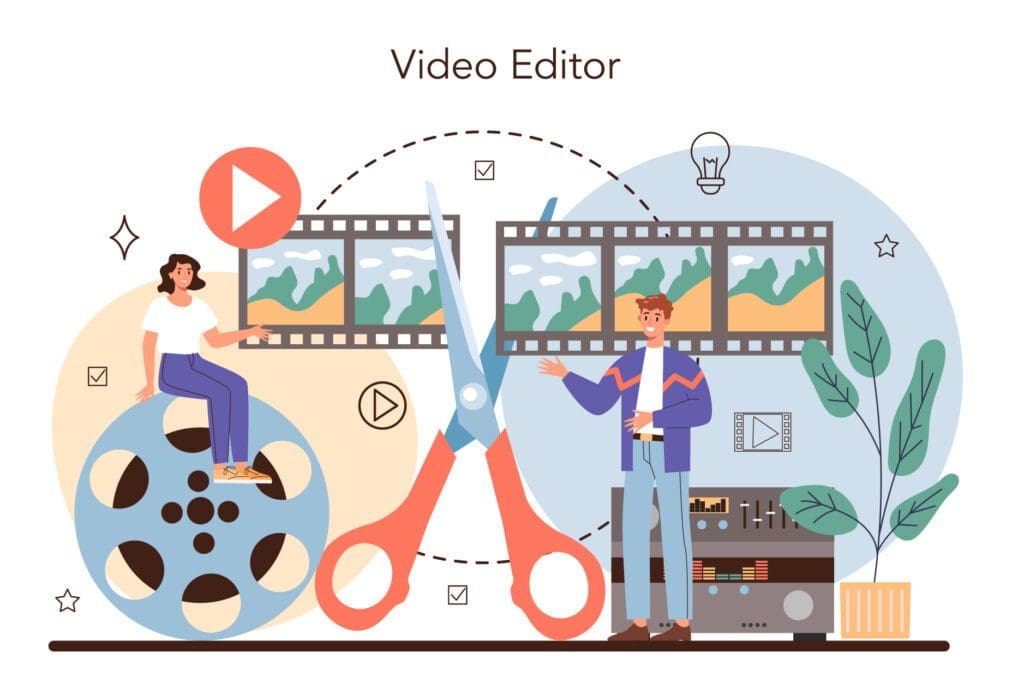
Animation has become an essential part of crafting modern, engaging digital experiences. Enter Lottie, a powerful animation software that is revolutionizing how designers integrate motion graphics into UI/UX design. Lightweight, scalable, and visually appealing, lottie animation software are redefining how users interact with interfaces, making them more intuitive, dynamic, and delightful.
This blog explores the key benefits of Lottie animation software in modern UI/UX design, highlighting why it has become a go-to tool for designers looking to elevate user experiences.
What Is Lottie Animation Software?
Lottie is an open-source animation framework that allows designers and developers to seamlessly render vector animations on web and mobile platforms. Developed by AirBnB’s design team, Lottie works with Adobe After Effects animations exported as JSON files using the Bodymovin plugin. These animations are not only scalable across devices but also deliver exceptional performance due to their lightweight nature.
Unlike traditional GIFs or videos, which are large in file size and offer limited scalability, Lottie animations are small, responsive, and highly customizable, making them the ideal choice for modern design systems.
The Role and Benefits of Lottie Animation in UI/UX Design
1. Enhances User Engagement
Animation is a powerful tool for grabbing user attention, and Lottie excels at creating captivating micro-interactions. Whether it’s a button hover effect, a loading spinner, or a progress bar, these animations can guide users, provide feedback, and keep them engaged. According to a study by Google, users are up to 2x more likely to interact with websites that feature engaging animations.
2. Lightweight Animations Mean Faster Load Times
One of the standout benefits of Lottie is its ultra-lightweight file size. Traditional animations like GIFs are often heavy, which can slow down website or app performance. Lottie’s JSON-based files are extremely lightweight, often 80% smaller than GIFs, ensuring faster page load speeds and better user retention rates. Considering that 53% of users abandon a site if it takes more than 3 seconds to load, using Lottie animations is an easy way to prioritize speed without sacrificing visual quality.
3. Cross-Platform Compatibility
Modern UI/UX design must cater to the growing demand for consistency across platforms. Lottie animations can be seamlessly integrated into iOS, Android, React Native, and web environments. This cross-platform compatibility eliminates redundancy, ensuring that animations look and perform flawlessly across different devices and screen sizes. Designers save effort by creating a single animation that works everywhere.
4. Simplifies Complex Visual Communication
A Lottie animation can effectively communicate complex ideas or features in a simple and intuitive way. For instance, onboarding tutorials or app walkthroughs benefit from interactive animations that visually explain processes. By showing instead of telling, Lottie improves user comprehension and achieves up to a 30% increase in user task completion rates.
5. Highly Customizable and Interactive
Lottie provides endless possibilities for customization. Designers can easily adapt animations to match brand guidelines, such as adjusting colors, shapes, or animation speeds. Furthermore, interactivity is where Lottie truly shines—users can trigger animations through specific actions like clicks, scrolls, or gestures. This level of interactive motion design leads to a 40% higher likelihood of user satisfaction compared to static designs.
6. Boosts Aesthetic Appeal and Brand Personality
Today’s users expect digital experiences to look visually polished. Lottie allows designers to infuse character and delight into the user interface while maintaining a clean and professional aesthetic. Subtle animated elements like logos, icons, and navigation transitions add a layer of sophistication while reinforcing brand identity.







